I decided to finally try and use Livebinders as a way to organize my research. I am absolutely, positively in love with Livebinders. I am an extremely analytical person who thinks in lists. I have zillions of 3 ring binders and file folders. Organization is my friend. My computer documents are organized into subfolders to the nth degree. (Side note: This is my complaint about the Macs. When you save a document to the mac, you can save to desktop or documents. I can't select subfolders. After downloading, I have to drag/save to the right subfolder. It feels like an extra step to me. I digress. I like my PC laptop at home. I can save to subfolders.) Livebinders is the perfect tool for teachers to bookmark web resources for planning. It would also be a great way to store resources for research papers.
Below is my Livebinders binder on Project Based Learning. I found tons of great resources on where to get started with PBL and examples of lessons/projects by subject and topic.
I hope you find it useful. I look forward to using these resources to get started with PBL.
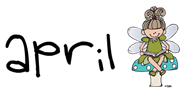


Great resources! I am your newest follower:) Stop by and visit me...
ReplyDeleteJessica
Learn, Play & Have Fun
Just wanted to let you know you CAN save to subfolders on a mac. I have billions of them too. When you hit save as, at the top of the box where it says the title of the document, to the right of it is a blue arrow. Click that and it will expand the save box and you can click through to get to the subfolder you want. :)
ReplyDeleteGina
Third Grade Tidbits
I have never heard of Live Binders until your post.....Thank You!!! This is going to make my life so much easier...I won't need a specific computer to retrieve my links!!
ReplyDeleteDee
Mrs. B's Nook
I love LiveBinder! It's also a great resource for a professional portfolio or even having students create a portfolio for end of the year assessment!
ReplyDeleteKandi M.
The Fit Teacher Reads