I wanted to link up with Holly's Tried It Tuesday and Technology Tailgate's Techie Tuesday on Tuesday. (Now, it is Thursday night.)

My students use laptops on and off all day long, and many of them are working at different paces. Helping everyone get organized has been a constant struggle. I have tried so many ways to help them keep up with when things are due and what is missing. We tried paper planners, which I could not get most of them to actually consistently fill out. I tried making different chart templates that they would fill out (but it was already partially filled out for them). This worked better for some of them.
I have been researching online student planners. I looked at quite a few, but most of them seemed more appropriate for high school or college students. They seemed a little more involved than what I needed for my 4th and 5th graders. I also wanted a tool that would allow me to send them assignments and due dates. I remembered from some Facebook posts people mentioning that Edmodo had a planner type application. I had signed up for Edmodo ages ago, but I had never done anything with it. Edmodo has all sorts of applications and uses, but it does have a planner application.
I decided to try it just for the planner part. We have been using it this week, and so far I love it. I can input assignments and due dates. They can upload assignments directly to Edmodo to turn them in. They also can add their own tasks to the calendar to keep up with when they are due.
(See, if you look at the planner I meant to blog on Tuesday.) One of my other favorite features is that I can set up different classes and within the classes I can setup small groups. I am doing three different book clubs (literature circles) right now, so I created small groups based on the Book Clubs. I can add different assignments for each book club, so not everyone in class necessarily sees the same assignments due on their calendar. As they finish assignments, they turn them in. For tasks they add themselves, they check the box when they finish them.
We are still new to using it, but so far it seems to be working better than the other paper type planners I have tried. I know Edmodo has all sorts of features and eventually it will be fun to test them out, but for now I am just excited about an online planner that was easy to setup and use.
So far my students all updated their profiles on their own and are sending class messages to each other with things like "If you were a super dog, what super powers would you have?" Do you use Edmodo? What are your favorite applications for it?
In my effort to get healthier before summer, I am having a Be a Better You Giveaway. It ends tomorrow, so I hope you will enter. You can earn a $30 gift card to a store of your choice to get healthier.
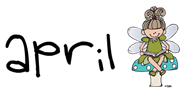





I'm experimenting with Edmodo now in hopes and fully integrating it next year so this was a great post for me. Thanks for sharing! :)
ReplyDeleteCreating Lifelong Learners
This looks ideal to keep students organized! I have pinned this to explore more late and can see myself using it when I have a more digital classroom (hoping to go that way soon!). Thank you so much for sharing this amazing resource!
ReplyDelete~Holly
Fourth Grade Flipper
I'm wondering if Edmodo has a way for students to enter their own grades and keep track of them and then email them to their parents weekly?
ReplyDeleteDo you know? :)
Shannon
http://www.irunreadteach.wordpress.com
v day quotes i like your post friend you win free dinner in sad valentines day quotes five star hotel valentines quotes for him
ReplyDeleteAmazing Can you visit me 2 ;) Agência de SEO
ReplyDelete