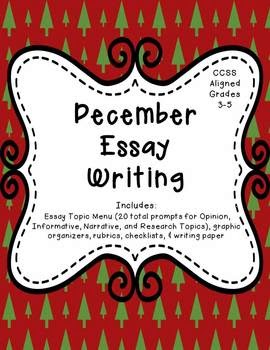I'll forewarn you - this is a long post but lots of good ideas. Sometimes you just have to work through your thoughts...
This is my second year of working in a blended learning environment. By utilizing online curriculum and student-teacher interaction, students are able to work at different paces and levels. It adds a whole new level to time and resource management as an elementary teacher. I have a small-class size, but my students still cover a wide variety of reading levels just like with any class. In the past, I taught at a charter school and we used a Reading/Writing Workshop model with Guided Reading. Over the past two years at a private school with a blended learning model, I have worked more on getting adjusted to the Common Core Standards and figuring out the best way to leverage technology for elementary students. I have done a lot of whole-group reading instruction based on the Common Core Standards to supplement my student's online lessons.
I have found fitting in guided reading or small-group reading lessons a lot more difficult as I have also worked through what classroom management looks like when you add in a lot of technology and students working highly independently. I have found while technology is great, it also provides more ways to be off-task. I have found that some students need a lot of re-directing to stay on task. When students are used to all students working on the same task at the same time, they sometimes struggle to transition to an environment where everyone may be doing something slightly different. They worry more about what others are doing then focusing on their own tasks. At the same time, as part of the 21st century learning skills students need to work on communication and collaboration. I think learning to work in groups is important, but learning to focus and tune out distraction is also an important life-skill.
One of my goals for the rest of this school year is to do more differentiated small-group reading instruction, so finding ways to increase student motivation is important to freeing me up to have time to work for a block of time with specific students on reading skills. It is also important to help my students balance out working independently, working together, and learning to use one another as a resource.
In the last month, I attended the iNACOL conference and the NAGC conference. At both conferences, I came away re-convicted on how important choice, rigor, and depth are for student engagement. In the past, I have used a lot of choice menus for student assignments and projects. I have always been intrigued by the idea of doing project based learning for opportunities for depth and rigor. I also always really enjoy reading blog posts from teachers who use stations or rotation models to differentiate for their math and reading workshop blocks.
I decided for now to work on the choice element of student engagement for my Language Arts block. Because my students work more independently and may vary in the amount of time they need to spend on a task, a rotation model does not work as well for me. I decided to make a chart to plan out my Language Arts block in 15-20 minute increments. I then designated times for certain whole-group lessons/activities and small-group reading meeting times. Wednesdays I marked off as Writing Wednesday where we will spend an hour on a more in-depth writing assignment (such as our monthly essay writing I mentioned yesterday).
The rest of the blocks I left blank where they can work independently or maybe in partners or groups depending on the task. My students will each get a chart where it lists the tasks at the top they need to complete for the week. Some weeks it may even be broken into more of a must do and may do list of tasks. Using the chart each week will give us a sense of consistency, while allowing for flexibility to make changes to time allotments and tasks/activities.
They then will be able to fill in those blank "Independent Work" boxes in the chart for which tasks they want to do when. I made my chart for the week and a template for each reading group in PowerPoint. I decided to call them reading meetings instead of reading groups, and I think I will change the names for different themes throughout the year. You can get a copy of the PowerPoint file
here if you would like to make changes for you.
For now, I was playing with naming my groups seasonal names. Another teacher today said she liked the idea of naming her groups by color and then color coding their handouts by group name. I really like the idea of using color paper and color-coding the handouts, so I may change the names to my groups.
My hope is that if students have more choice of when they complete certain tasks, this will help them take more ownership to stay on task. As we have been talking about getting ready for middle school and SMART goals, this also goes along well with taking ownership of setting and meeting goals. This process will hopefully allow me to focus more on
my goal of doing more differentiated small-group instruction.
As they get better at working independently and taking ownership for their time, we can add in more group-work opportunities for depth. I am intrigued by
Jen Runde's blog posts on
Genius Hour and passion projects. I think this would be a great way to add in some inquiry-based learning. I need to do more research. It seems like the projects may be more independent, but by encouraging students to do them in groups of 2-3 you could definitely work on communication and collaboration.
How do you allocate time in your Language Arts block?