So a couple weeks ago I purchased a
Glogster Edu account. It is like a cross between a blog and a scrapbook. I want to try to start using it with my students as another fun way for them to apply what they learned on a topic in a way that utilizes technology. I also want to use it recap topics and show assignments. I may use it almost like a digital anchor chart. I can have student accounts under my account. I finally played it with it myself to try it out. We are talking about Point of View this week, so I created a glog on point of view.
I am going to use it in January to post assignments for our novel study. I am thinking about using it as a way to list what we have to get done for the week. Right now I am playing with the uses in my head. If we can finish our Science lesson, maybe on Thursday we will make glogs on the Planets. Either that or on Midwest Landmarks for Social Studies. That is a project we still have not finished.
Here is my
glog on Point of View:
Have you ever used glogster? How did you use it in your classroom?
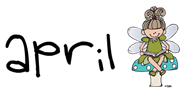
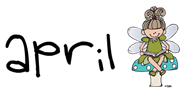

I have featured you in my newest blog post. Happy New Year!
ReplyDeleteA Year of Accomplishments and Milestones
This matter is downcast to earth, hats off buds out there.
ReplyDeletefilipino cupid
I have been getting a lot of useful and informative material in your website.
ReplyDeleteppi claims calculator