Here is an article I found from the 3am teacher on securing your pdf files.
Here is another tutorial. This one is from Jivey.
At work, we use Macs. We actually have Word and PowerPoint for Mac. If you use PowerPoint on a Mac, you can still save all of your slides as JPG's or PNG's just like Michelle's tutorial. You can't just right-click on the images and say "Convert to pdf." You have to use the "Automator" application. Here is a tutorial on how to use the Automator application. Now, I just need to figure out how you reduce the file size of a pdf without destroying the image quality. Any suggestions?
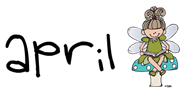



No comments:
Post a Comment