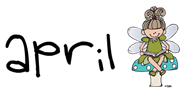Two of the things I knew I needed was a good grade book and a good lesson planner. I had never been very successful at using paper versions, so I decided to review all of the free online lesson planners and grade books out there. You can view my original post here.
Today I still use Engrade for recording my grades and planbook for lesson planning. I really love both!
Don't forget about my Back to School Savings Giveaway. You can win a $20 gift card to Walmart or Target plus $20 to my TpT store. The giveaway ends on Sunday.
Review of Online Lesson Planners and Grade books
I have across some fabulous online resources for being organized. I have tried several of them out and am going to give you my opinion on the positives of each.
Online Lesson Planning Software
All of these software programs will make working on your lesson plans from home and school or on multiple computers easier. They also all allow you to tie specific standards to your lessons easily. I will be using these to select the Common Core Standards when I put lessons in.
Planbook - Planbook is an inexpensive resource that allows you to create lesson plans online. It is $12 a year, and you can try it out for free. You can set up your classes and have different schedules for different days. You can add lessons for each subject for each day and even check off the standards that you used (I haven't gotten quite that detailed yet, but I'm getting there.) I have traditionally done my lessons in Excel, but I like that I can access from both home and work without having to worry about printing it out unless I want to. I like the way you can set your weekly schedule in Planbook. The schedule shows up each week and you just select the class and day you want to update your plans. I like the Schedule part of Planbook the best of the three software programs.
PlanbookEdu - I checked out PlanbookEdu after seeing Randi's post today. Some features are free and the premium features are $25 a year. It seems fairly user friendly. It seems pretty similar to Planbook. You create a "planbook" and then set up lessons that can recur. You just tag the lessons the name of each period. Then you click on the specific lessons and days you want to edit them individually. PlanbookEdu does seem to have some nice printing and exporting options for the lessons. It does also seem you can attach files and links to the lessons.
Learnboost - I also checked out Learnboost after I saw it via Teacher Playground via Technology Tailgate. Learnboost is free, which automatically gives it a thumbs up to begin with. I like that Learnboost has built in lesson planning and gradebook capability. This was my first choice, but Planbook ended up seeming more user friendly to me for what I needed. Learnboost does have it built in to create more detailed lesson plans.
If you are looking for something to replace a basic lesson planner where you write short descriptions and have a quick reference, I would go with Planbook or PlanbookEdu. (You also can just opt to type more detailed lessons in the boxes). If you want to create more detailed lesson plans and attach links and videos, I would go with Learnboost. However, Learnboost does not make it easy to view your lessons at a glance for the day or the week. My first choice for me is probably Planbook, but I am going to try out PlanbookEdu for this week so I can decide between the two.
Grading Software
The Learnboost grading software seems easy to use, so if you went with Learnboost for planning, I would use the grading software, too.
Engrade - Engrade is a free grading software that, so far, I have found very easy to use. You can create your different classes and select how you want to weight assignments. It's very user friendly and more convenenient than dragging a physical gradebook back and forth from school. It also has additional features where you can create online flashcards, presentations, and quizzes for your students. For grading, I have decided to use Engrade.
Here is a video about it:
Have you found any other great online resources for planning? I want to start using LiveBinders as well. I need to organize my bookmarks a lot better. I am debating what is the best method to share links with students...just via my class website or should I start using Edmodo or Kidblog? I think my students are feeling a little overwhelmed with websites right now. Or would it better to use a resource like Symbaloo where I might be able to use thumbnail images to organize the links? I want to make it easy for my students to go to one page to keep getting clickable links for thinks we use often.